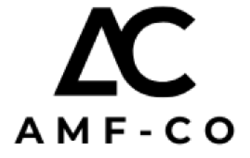In today’s hybrid and digital-first world, collaboration isn’t just a buzzword—it’s the lifeblood of a productive and innovative organization. With more businesses moving to remote or distributed work environments, tools like Microsoft 365 and Azure are essential for keeping teams connected, data accessible, and workflows seamless. But simply adopting these platforms isn’t enough. To unlock their full potential, many businesses turn to a Microsoft Azure consultant to guide implementation, integration, and optimization strategies that truly enhance collaboration.
Understanding the Microsoft 365 and Azure Ecosystem
Microsoft 365 provides powerful collaboration tools such as Teams, SharePoint, Outlook, and OneDrive. These platforms allow users to communicate, share documents, co-author files in real time, and manage projects with ease.
Meanwhile, Microsoft Azure acts as the backbone, providing a secure, scalable, and highly available infrastructure for hosting applications, storing data, running virtual machines, managing identities, and enabling enterprise-grade security and compliance.
When combined, Microsoft 365 and Azure offer a unified cloud platform that empowers businesses to collaborate across time zones, devices, and organizational boundaries. However, configuring these systems effectively requires in-depth technical knowledge, experience with business workflows, and a strategic mindset—skills that a Microsoft Azure consultant brings to the table.
The Role of a Microsoft Azure Consultant in Driving Collaboration
1. Strategic Planning and Assessment
Before deploying any cloud tools, a Microsoft Azure consultant helps organizations assess their current collaboration workflows, identify gaps, and align their goals with available cloud solutions. This includes analyzing how teams communicate, how documents are stored and shared, and where breakdowns in collaboration are occurring.
The consultant evaluates factors like:
- Team structures and locations
- Regulatory requirements
- Data governance needs
- Existing legacy systems and tools
- Current licensing and Azure usage
Based on this, the consultant designs a roadmap for integrating Microsoft 365 and Azure in a way that optimizes communication, productivity, and collaboration.
2. Seamless Integration Across Tools
One of the key strengths of Microsoft 365 and Azure is their ability to integrate seamlessly with other business applications—be it CRM systems, ERP software, or third-party productivity tools. However, achieving this level of integration without disruption requires expertise.
A Microsoft Azure consultant helps:
- Set up identity management with Azure Active Directory, enabling single sign-on (SSO) across all platforms.
- Integrate Microsoft Teams with other apps like SharePoint, Power BI, and Dynamics 365 for unified workflows.
- Ensure Azure Information Protection is applied to sensitive documents shared via OneDrive or Outlook.
- Automate approvals, notifications, and workflows using Power Automate and Azure Logic Apps.
These integrations help break down silos between departments and systems, creating a more collaborative digital environment.
3. Enhancing Remote Work Capabilities
Remote work has transformed how businesses operate. A Microsoft Azure consultant plays a critical role in enabling secure, high-performance remote collaboration by:
- Implementing Azure Virtual Desktop to provide secure remote access to business apps and files.
- Optimizing Microsoft Teams for performance and scalability with backend Azure services.
- Ensuring secure VPN access or zero-trust network policies for remote teams.
- Configuring backup and disaster recovery solutions in Azure to ensure data continuity.
These capabilities ensure that employees, no matter where they are located, can work efficiently and securely with minimal disruption.
4. Security and Compliance Management
Collaboration doesn’t mean compromising on security. When multiple users access, edit, and share files from different devices and locations, risks increase. A Microsoft Azure consultant ensures that strong security measures are in place without sacrificing user experience.
Some of the security solutions they implement include:
- Multi-Factor Authentication (MFA) and Conditional Access policies via Azure AD.
- Data Loss Prevention (DLP) in Microsoft 365 to protect sensitive information.
- Information Rights Management (IRM) to restrict document usage and sharing.
- Compliance configurations based on industry standards like HIPAA, GDPR, or ISO.
The consultant continuously monitors and audits cloud activity, ensuring that the collaboration environment is secure, governed, and compliant.
5. Customization and Automation of Workflows
Not every organization collaborates the same way. A Microsoft Azure consultant works closely with business stakeholders to understand specific workflows and then customizes Microsoft 365 and Azure services accordingly.
For example:
- Automating HR onboarding with Microsoft Forms, Power Automate, and SharePoint.
- Setting up approval workflows for finance using Teams, Power Apps, and Azure Functions.
- Creating a centralized project management dashboard in Teams with data pulled from Azure SQL or SharePoint lists.
These automations and customizations streamline collaboration, reduce manual tasks, and save valuable time across departments.
6. Training and Change Management
Technology alone doesn’t drive collaboration—people do. That’s why an Azure consultant’s job also involves guiding end-users through adoption and training.
They offer:
- Hands-on workshops and training sessions for Teams, SharePoint, and OneDrive usage.
- Guides and best practices for secure document sharing and co-authoring.
- Ongoing support as new features and updates roll out in Microsoft 365 and Azure.
Additionally, the consultant helps manage organizational change by addressing resistance, customizing training for different user groups, and ensuring a smooth transition from old systems to new tools.
7. Performance Monitoring and Continuous Optimization
After the systems are up and running, a Microsoft Azure consultant doesn’t just walk away. They continuously monitor usage patterns, system performance, and collaboration efficiency using tools like:
- Azure Monitor and Log Analytics
- Microsoft 365 usage reports
- User adoption metrics and feedback loops
Based on these insights, they fine-tune systems, adjust licenses, implement new policies, and ensure that collaboration tools evolve along with the business.
Real-World Example: How Azure Consultants Make a Difference
Imagine a mid-sized law firm looking to enhance collaboration between their legal, finance, and HR teams. They use Microsoft 365 for emails and Teams for communication but struggle with document versioning, secure sharing with external clients, and remote work challenges.
A Microsoft Azure consultant steps in to:
- Set up SharePoint libraries with role-based access and version control.
- Configure Azure Information Protection to secure legal documents.
- Automate approval workflows for HR and finance using Power Platform.
- Enable secure remote access via Azure Virtual Desktop.
- Conduct hands-on training on Teams and OneDrive best practices.
In just a few weeks, the firm experiences smoother internal collaboration, reduced email clutter, secure external sharing, and a more confident remote workforce.
Conclusion
Microsoft 365 and Azure are powerful platforms on their own, but when strategically implemented and optimized by an experienced Microsoft Azure consultant, they become transformative tools for modern collaboration.
From integrating tools and automating workflows to ensuring airtight security and enabling remote work, a consultant plays a critical role in aligning technology with people and processes. Whether you’re a startup looking to build a collaborative culture or a large enterprise undergoing digital transformation, investing in a skilled Azure consultant can be the difference between just using the cloud—and truly thriving in it.