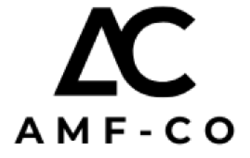AI software is now a big part of how modern systems think, learn, and make choices. You see it in voice assistants, chatbots, fraud detection tools, and healthcare apps. These smart systems are everywhere.
But with this rise comes a big question—how do you test something that keeps learning and changing? Traditional testing does not fit well here. AI systems are not always predictable. Their results depend on the data they get. So, testing is not just about checking if a feature works.
This is where testing AI becomes different. You need to understand how the system learns. You must check how it handles bias. Is it making fair choices? Is it stable over time? These are the new quality checks.
In this article, you will look at the real challenges of AI testing. You will also learn simple and useful ways to keep your smart systems working well.
What Makes AI Applications Different?
AI applications are different from traditional software. They do not follow fixed rules. Instead, they use models trained on lots of data. This means their behavior depends on the code and the data’s quality, variety, and bias.
Here are some things that make AI apps special:
- Unclear Results: AI might give different answers for the same input. Even small changes in data or the model can cause this.
- Probabilistic Behavior: AI works with probabilities. It may be mostly right, but not always steady.
- Data-Based Reasoning: AI learns from data patterns. It does not follow clear rules. This makes it hard to debug.
- Continuous Learning: Some AI keeps learning after deployment. This makes monitoring and testing harder.
These features make AI apps tougher to test. Traditional pass/fail tests do not always fit.
The Role of Testing in AI Quality
Testing in AI is more than just finding bugs. It builds trust in the system. Good testing shows the AI app is reliable, fair, and safe.
Testing helps AI quality by:
- Checking How Right It Is: It looks at whether the model’s answers are mostly correct.
- Spotting Unfairness: It shows if the model treats groups unfairly or reflects hidden bias.
- Checking Strength: It tests how AI handles noisy or unexpected data.
- Supporting Explanation: Testing helps explain why AI made a decision. This matters in areas like healthcare and finance.
- Watching Over Time: Testing continues after launch to catch problems as AI changes.
Strategies for Testing AI Applications
Testing AI apps is tricky because AI works differently than regular software. AI doesn’t follow fixed rules. Instead, it learns patterns from data. This makes its decisions based on probabilities and sometimes hard to predict. To make sure your AI gives steady, reliable, and fair results, use these strategies:
1. Data Quality Testing: The Base of Trustworthy AI
Data is the heart of AI. If your data is bad, your AI will be too. Testing data quality means checking many things:
- Coverage: Make sure your dataset shows many real-world situations. For example, a face recognition AI needs data with different ages, skin tones, and lighting to avoid unfairness.
- Correctness: Check if data labels are right. Wrong labels in training data (like in medical diagnosis) cause wrong AI results. You can use expert reviews to fix this.
- Fairness: Look for groups or features missing in data. If your data mostly has one group, AI might fail for others. You can add more data or use tricks like data augmentation to fix this.
- Uniformity: Keep data formats and labels consistent. Mixed formats or errors (like misspellings) confuse AI.
- Change Detection: Real-world data changes over time. Keep checking if new data looks very different from training data to avoid AI going off track.
2. Model Checking: Making Sure AI Works Well
Once the AI is trained, test it carefully:
- Separate Test Data: Always test on data the AI hasn’t seen before. This shows real performance.
- Pick Right Metrics: Use measures that fit your AI task, such as:
- For sorting or classifying: accuracy, precision, recall, F1-score
- For predicting numbers: mean squared error, mean absolute error
- For ranking: mean reciprocal rank, NDCG
- Cross-Validation: Split data into parts and test repeatedly. This gives a fairer idea of AI’s skill.
- Error Analysis: Study where AI makes mistakes. Does it miss important cases or raise false alarms? This helps improve it based on impact.
- Confidence Check: See if AI’s confidence matches reality. For example, if AI says “80% sure,” it should be right about 80% of the time.
3. Stress Testing: Preparing AI for Surprises
AI can act strangely with new or tricky data:
- Edge Cases: Test rare or extreme inputs. For example, chatbots should handle slang, typos, or unclear language well.
- Trick Tests: Try inputs designed to fool AI, like tiny changes in images. Finding these weak spots is key for security.
- Noise Tests: Add random noise or distortions to inputs and check if AI still performs reasonably.
- Load Tests: Push AI with many requests fast and see if it stays stable.
4. Explainability Checks: Making AI Decisions Clear
Many AI models are “black boxes.” Testing can help explain their choices:
- Feature Impact: Use tools to find which inputs most affect AI’s decisions. This checks if AI focuses on the right things.
- Rule Extraction: Sometimes, you can pull simple rules from complex AI to understand it better.
- Result Consistency: Check if similar inputs get similar answers. For example, two nearly identical profiles shouldn’t get very different advice.
- Input Changes: Change inputs slightly and see how results change. This helps map decision boundaries.
5. Ongoing Monitoring: Keeping AI Healthy After Launch
AI isn’t done after release. Keep testing it regularly:
- Track Performance: Watch key metrics in real life and compare to your original tests.
- Detect Data Shifts: Keep an eye on changes in incoming data that might hurt AI accuracy.
- Set Alerts: Automatically notify when AI performance drops.
- Retrain Often: Update models with new data regularly and recheck their performance.
6. Integration Testing: Making AI Fit Smoothly
AI usually works within bigger systems:
- Full Workflow: Test the whole user experience from input to AI results and feedback.
- API Testing: Check that AI interfaces handle inputs and outputs correctly and fail safely.
- Compatibility: Make sure AI runs well on different devices and software.
- Speed Testing: Measure how fast AI responds and handles many users.
7. Ethics and Compliance Testing: Doing AI the Right Way
AI must be fair and follow laws:
- Fairness Checks: Use metrics to see if AI treats groups equally. Fix any bias.
- Privacy Rules: Ensure data use follows laws like GDPR or HIPAA. Keep personal info safe.
- Accountability: Make sure AI decisions can be audited, especially for serious uses like loans or health.
- User Rights: Inform users about AI and allow them to opt out if they want.
Automation in AI Testing
Automation is very important for testing AI apps. It works much like in regular software testing. But AI testing has some special challenges. AI systems are complex and always changing.
Here is why automation matters in AI testing:
- Handling Large Data: AI needs lots of data. Testing means checking huge amounts of it. Automated scripts can quickly spot data issues, find errors, and detect bias. This saves manual effort.
- Continuous Model Checks: AI models change often with updates and retraining. Automation helps test these new versions fast. It stops new errors from slipping in and speeds up development.
- Testing Complex Cases: Automated tools can run many rare or tricky scenarios. These cases are hard to cover manually. This helps see how AI behaves with unusual inputs.
- Integration Testing: AI usually works inside bigger systems. Automation checks how AI connects with APIs, user interfaces, and other parts.
- Using AI to Test AI: Some AI methods improve test automation. AI can create test cases, predict weak spots, and cover more test situations.
LambdaTest KaneAI
LambdaTest KaneAI is a smart AI testing agent. It helps create, debug, and improve tests using simple natural language. KaneAI is built for fast-moving teams. It makes building complex tests quicker and easier. This saves time and effort.
Key Features of KaneAI:
- Smart Test Creation: Write and update tests easily using natural language commands.
- Test Planning: Automatically generate test steps from high-level goals.
- Code Export: Convert tests into code for all major languages and frameworks.
- Advanced Testing: Use natural language to express complex conditions and checks.
- API Testing: Test backend services smoothly, adding to UI test coverage.
- Wide Device Coverage: Run tests across over 3000 browsers, operating systems, and devices.
Best Practices for AI Testing of Applications
Some of the best practices for testing AI applications are as follows: teams should validate models with diverse datasets, monitor performance over time, and ensure fairness by detecting potential biases. Using advanced AI testing tools can make this process easier, as they help automate validation, track model drift, and provide insights into how AI systems behave in real-world conditions.
- Start with Good Data
Make sure your training and test data are clean. The data should represent the real world well. Remove any bias. Good data helps AI perform reliably.
- Use Many Different Test Cases
Test AI with lots of different inputs. Include rare and edge cases. This helps find weak spots that normal data might miss.
- Check for Bias and Fairness
Look closely to see if AI treats any group unfairly. Fix bias early to avoid problems later.
- Mix Automated and Manual Testing
Use automation for repeated tests and big data. But also use humans to check fairness and context.
- Test AI in the Whole System
See how AI works with other parts, like user interfaces, databases, and APIs. This catches integration issues.
- Keep Watching AI After Launch
AI can get worse over time if data changes. Set up monitoring to spot drops in performance. Retrain models when needed.
- Work Together as a Team
Get data scientists, developers, testers, and business folks working closely. Different views help find more risks and improve quality.
Conclusion
Ensuring quality in intelligent systems is an ongoing challenge. Testing AI is different from traditional software testing. It needs a focus on data quality, model checks, strength, explainability, and ethics.
Using these strategies helps find hidden problems and lower risks. It also builds AI that gives reliable and trustworthy results. As AI shapes the future, careful testing will stay important. It helps unlock AI’s full potential in a safe and effective way.