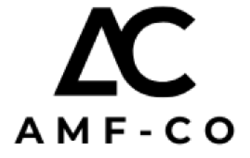In today’s fast-paced IT landscape, understanding your infrastructure is more crucial than ever. Enter vRealize Infrastructure Navigator, a powerful tool designed to give you clarity and insight into your virtual environment. Whether you’re managing a small business or overseeing enterprise-level operations, having the right tools at your disposal can make all the difference. With vRealize Infrastructure Navigator, you’ll gain visibility into every layer of your infrastructure—from applications to underlying hardware—allowing for better decision-making and streamlined management.
But what exactly does this tool offer? In this beginner’s guide, we’ll explore what makes vRealize Infrastructure Navigator an essential asset for any organization looking to optimize its resources. Get ready to unlock the full potential of your IT environment as we dive deep into its benefits, features, setup process, and much more!
What is vRealize Infrastructure Navigator?
vRealize Infrastructure Navigator is a robust tool developed by VMware that provides visibility into your virtual infrastructure. It helps you understand the relationships between various components, including applications, servers, storage, and networks.
This solution focuses on mapping out how these elements interact within your environment. By visualizing dependencies and performance metrics, users can make informed decisions about resource allocation and troubleshooting.
Designed for both small teams and large enterprises, vRealize Infrastructure Navigator simplifies complex environments. It enables IT professionals to quickly pinpoint issues or inefficiencies without diving deep into each component manually.
The intuitive interface allows for real-time monitoring and historical analysis of infrastructure performance over time. This capability supports proactive management strategies rather than reactive fixes when problems arise.
Benefits of Using vRealize Infrastructure Navigator
vRealize Infrastructure Navigator brings a host of advantages to IT professionals and organizations alike.
First, it enhances visibility into your virtual environment. You can easily see how resources are allocated and used across various applications. This insight helps with better decision-making.
Another key benefit is performance optimization. With its ability to identify bottlenecks, you can fine-tune resource allocation for maximum efficiency.
Scalability becomes simpler as well. As your infrastructure grows, vRealize assists in adapting without major overhauls or disruptions.
Integration capabilities stand out too. It works seamlessly with other VMware solutions, making it easier to manage hybrid environments effectively.
The tool’s reporting features provide actionable intelligence that supports strategic planning and operational improvements within your organization.
Key Features of vRealize Infrastructure Navigator
vRealize Infrastructure Navigator comes packed with features that enhance visibility and management of your infrastructure. One standout feature is its real-time dependency mapping. This allows users to visualize interdependencies between virtual machines, applications, and underlying hardware.
Another key element is the robust analytics engine. It provides insights into performance metrics, helping administrators identify bottlenecks or underutilized resources quickly. This data-driven approach aids in informed decision-making regarding resource allocation.
The intuitive user interface simplifies navigation through complex infrastructures. Users can easily drill down into details without feeling overwhelmed by information overload.
Additionally, vRealize Infrastructure Navigator integrates seamlessly with other VMware tools, enhancing overall functionality. With these capabilities at your fingertips, managing an organization’s IT environment becomes more efficient and effective.
How to Set Up and Use vRealize Infrastructure Navigator
Setting up vRealize Infrastructure Navigator is straightforward. Begin by ensuring your system meets the necessary prerequisites, including compatible VMware products.
Next, download the software from the official VMware website. Follow the installation instructions carefully to avoid any complications. Once installed, access it via a web browser using its designated URL.
After logging in, you’ll be greeted with an intuitive dashboard. This area showcases various tools and metrics related to your infrastructure.
To start using vRealize Infrastructure Navigator effectively, begin monitoring your virtual machines and applications right away. Explore features like dependency mapping and performance monitoring for insights into resource utilization.
Regularly update your settings as needed to customize notifications or alerts that matter most to you. Engage with community forums for additional tips on best practices specific to your environment.
Tips for Maximizing the Use of vRealize Infrastructure Navigator
To get the most out of vRealize Infrastructure Navigator, start by familiarizing yourself with its dashboard. Spend time navigating through its features to understand how they can align with your specific needs.
Regularly update your inventory. Keeping it current helps in identifying resource allocation and potential bottlenecks quickly. This proactive approach enhances efficiency.
Leverage tagging for better organization. By categorizing resources based on their purpose or importance, you’ll streamline management processes significantly.
Make use of integrated reporting tools to generate insights about performance trends. These analytics can guide decision-making and improve overall system health.
Engage with community forums or user groups dedicated to vRealize products. Sharing experiences and solutions often leads to discovering hidden functionalities that can elevate your usage experience.
Troubleshooting Common Issues with vRealize Infrastructure Navigator
Troubleshooting common issues with vRealize Infrastructure Navigator can save you time and frustration. One frequent problem users encounter is slow performance. This might stem from insufficient resources allocated to the application. Check your resource allocation settings and adjust accordingly.
Another issue could be connectivity problems between vRealize and the virtual environments it monitors. Ensure that all necessary ports are open in your firewall settings, and verify network configurations for any discrepancies.
If you’re facing data accuracy concerns, inspect the configuration of your management packs. Misconfigured or outdated management packs can lead to inconsistent reporting.
Always consult logs for error messages when issues arise. They often provide clues to pinpoint specific problems within the system architecture, helping you resolve them more efficiently without unnecessary guesswork. Regular monitoring of these logs can preemptively identify potential roadblocks before they escalate into larger issues.
Conclusion
Understanding vRealize Infrastructure Navigator opens up valuable insights into your virtual infrastructure. As a beginner, grasping its core functionalities helps in optimizing resource utilization. The benefits it brings—like enhanced visibility and streamlined management—are significant in today’s dynamic IT environments.
By leveraging the key features effectively, you can unlock a more efficient workflow and make informed decisions that align with your organization’s goals. Setting up the tool might seem daunting at first, but following straightforward steps ensures you get started on the right foot.
To maximize your experience with vRealize Infrastructure Navigator, keep learning and adapting to new updates or tips from experienced users. If challenges arise along the way, knowing common troubleshooting methods will save time and reduce frustration.
Embracing this powerful tool can transform how you perceive and manage your infrastructure landscape. Dive deeper into its capabilities as you grow more comfortable with its interface and features; there is always something new to discover within this robust platform.