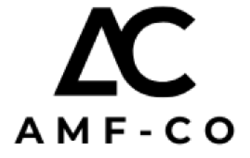Starting with accounting software for real estate company management can feel overwhelming, especially if you’re not familiar with bookkeeping. However, equipping yourself with the right tools can streamline your operations and enhance financial clarity. This guide is designed to help those new to rental property accounting software, highlighting key tips to make your experience smoother and more efficient.
Connect a Separate Bank Account
One crucial step in utilizing accounting software for a real estate company is to create and connect a separate bank account. This separation keeps your personal and business finances distinct, ensuring precise expense and income tracking.
Having a dedicated account allows for the automatic integration of transactions with your chosen software, promoting accurate financial management. Separate accounts reduce confusion and help you quickly identify and resolve issues like late payments or excessive spending. Plus, it simplifies tax deductions by clearly delineating business expenses.
Get Comfortable With The Software’s Features
Rental accounting software offers a variety of tools designed for property management, including income tracking, receipt storage, and tax report generation. These features are tailored to meet the needs of landlords and real estate investors, but understanding them can be a learning curve.
Familiarize yourself with the software’s capabilities. Identify which features will benefit your business the most. Once selected, spend time exploring and experimenting within the software, ensuring that you are confident in its various functions. This upfront investment can save time and headaches in the long run, maximizing your software’s potential.
Utilize Automation and Streamlining Tools
Automation is a powerful feature of accounting software for rental property management. By automating transaction recording, tax reporting, and more, you minimize manual data entry and enhance accuracy.
Real estate accounting software can integrate with property management systems to save you from tracking payments and expenses manually. This allows you to focus more on improving tenant experiences rather than managing numbers. Embracing these tools will help ensure your financial records are consistently up-to-date.
Understand Financial Metrics and Patterns
Your accounting software will likely provide various metrics about your business’s financial health. Understanding these metrics is essential for optimizing your operations.
Spend time analyzing key performance indicators (KPIs) such as net operating income (NOI), cash flow, and return on investment (ROI). By comprehending these insights, you can make informed decisions to improve profitability and operational efficiency, setting the stage for business growth.
Conduct Monthly Financial Reviews
Regularly reviewing your financial reports is crucial for maintaining accuracy and catching potential issues early. Beginners should conduct monthly reviews to become familiar with the financial aspects of their business.
Checking these outputs ensures your software is functioning correctly and aligns with your financial goals. Monthly reviews help you detect discrepancies and allows for timely corrections, ensuring smooth operations and accurate reporting.
Conclusion
Mastering the basics of rental property accounting software for real estate management can significantly enhance your capabilities. By setting up separate bank accounts, understanding software features, leveraging automation, and regularly reviewing metrics, you create a strong foundation for efficient property management. These beginner tips serve as a starting point to help you navigate the complexities of real estate finance with ease.
Consider trying out accounting software for real estate company management, like Innago, to put these tips into practice and streamline your rental operations. Embrace technology to empower your property investment journey and make informed financial decisions.